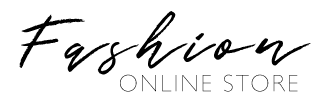Shipping
Yes, Ozcart is equipped with a custom shipping feature that allows you to create any type of rules you want for shipping. For example, you want to have a shipping method appear for users who use PayPal, and live in France, and who buy 3 of a certain product in a certain category. Ozcart can do that.
In the admin area, navigate to Shipping Plugins and edit Custom Shipping. You'll find our documentation inside that plugin.
There are 2 ways to set up free shipping.
Free Shipping plugin
- In Shipping Plugins, activate and edit Free Shipping.
- Fill in the fields and select the customers groups.
- Make sure that the Status is set to Enabled.
- Save.
Custom Shipping plugin
- Set the status as Enabled.
- Create a new shipping method by clicking the plus button and enter a name and method name for it.
- Now, navigate to the Price Settings tab and select Flat for Rate Type.
- Enter 0 in Shipping Cost.
- Save.
Extras

Find the Gift Certificates button to navigate to that page. In our demo, it is located in the footer. Fill in the information in the fields, check the terms, and click Continue. You can then pay for that gift certificate. Once the store owner approves it, it will be sent to the recipient.
Yes, you can backup products along with their options, features, and so on. Additionally, you can choose to backup orders, customers, and categories.
Design
Yes, you can. In the admin area, navigate to Design > Layouts Manager and create a custom layout there. Then, go to Design > Theme Settings > Layouts Builder and select your new custom layout from the dropdown menu. Add the Blocks you want from the left side and then you can assign this layout to a page, category, or product.

You would log in to the admin area and navigate to Design > Theme Settings > Customization and click on the 'Live Customize Design' button.